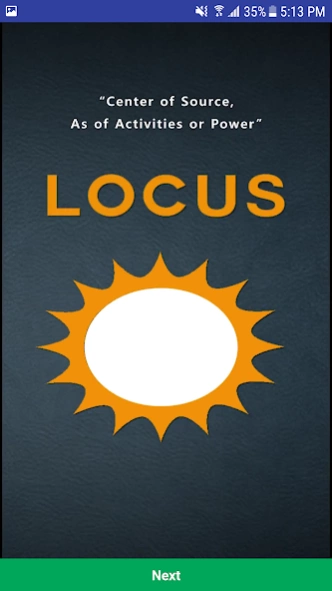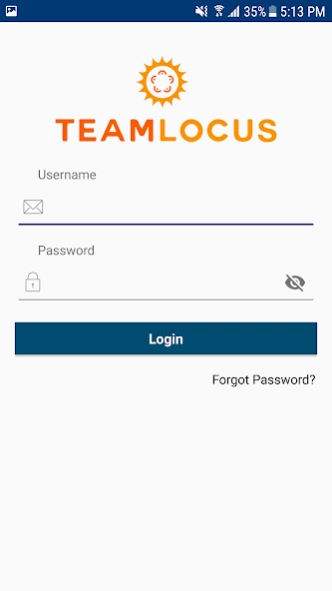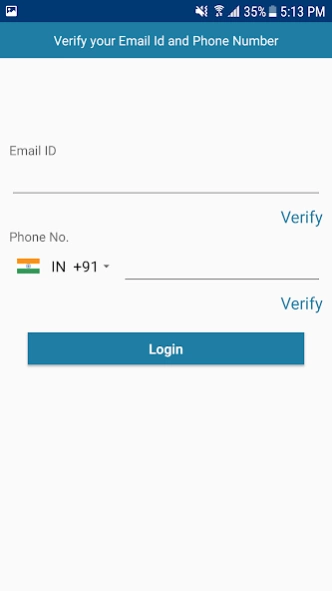TeamLocus 1.93
Continue to app
Free Version
Publisher Description
TeamLocus - TeamLocus is a complete Email, Calendar, Task & File Organizer for team
TeamLocus is a full communications & productivity utility ideal for organizations & anyone that wants to track their own work or to collaborate in a team environment.
It is a must-have for managers who want to track their team member's work.
TeamLocus includes Utilities for:
-Email (communicate on Tasks)
-Team Board (Members can organize their work & Managers can track members work)
-Calendar (Meetings, Notes, Time off)
-Video Conference
-Minutes Manager (for meetings)
-Ticket Support User Groups (Customer support)
-TL Chat (team/group Messaging - 'TeamLocus Chat' Seperate Download)
-TL Drive (share files on the cloud - 'TLDrive' Separate Download)
TeamLocus is also the exclusive integrated communications tool for PandoArch, a full ERP, MRP & POS system (See PandoArch.com) allowing for full Trace-ability for products
About TeamLocus
TeamLocus is a free app for Android published in the Telephony list of apps, part of Communications.
The company that develops TeamLocus is Chetak. The latest version released by its developer is 1.93.
To install TeamLocus on your Android device, just click the green Continue To App button above to start the installation process. The app is listed on our website since 2024-04-01 and was downloaded 1 times. We have already checked if the download link is safe, however for your own protection we recommend that you scan the downloaded app with your antivirus. Your antivirus may detect the TeamLocus as malware as malware if the download link to com.deep.teamlocus is broken.
How to install TeamLocus on your Android device:
- Click on the Continue To App button on our website. This will redirect you to Google Play.
- Once the TeamLocus is shown in the Google Play listing of your Android device, you can start its download and installation. Tap on the Install button located below the search bar and to the right of the app icon.
- A pop-up window with the permissions required by TeamLocus will be shown. Click on Accept to continue the process.
- TeamLocus will be downloaded onto your device, displaying a progress. Once the download completes, the installation will start and you'll get a notification after the installation is finished.